AVATAR HD HVGA(320x480)
You Need to Root your Phone & Chainfire 3D Installed.
How to Install Chainfire 3D:
- Download Chainfire 3D 1.7 unpack it then install.
- Download Plug-ins file, unpack it in SD.
- Open chainfire3D then allow super user.
- Select the CF3D Driver, and then Install. Phone restarts.
- Start the Chainfire3D and select the item Install plugin.
- Wait till it found plug-ins .zip file
- Install libGLEMU_POWERVR.zip
- Fix market setting
- After this, go to Default OpenGL settings -> Use plugin
- Choose POWERVR
- Minimize Chainfire3D
- Open Avatar
How to Install Avatar to android:
1) Install the apk
2) Put the sd data 'avatar' to sd card/gameloft/games/(..here)
3) Enjoy the game!
- Download Chainfire 3D 1.7 unpack it then install.
- Download Plug-ins file, unpack it in SD.
- Open chainfire3D then allow super user.
- Select the CF3D Driver, and then Install. Phone restarts.
- Start the Chainfire3D and select the item Install plugin.
- Wait till it found plug-ins .zip file
- Install libGLEMU_POWERVR.zip
- Fix market setting
- After this, go to Default OpenGL settings -> Use plugin
- Choose POWERVR
- Minimize Chainfire3D
- Open Avatar
How to Install Avatar to android:
1) Install the apk
2) Put the sd data 'avatar' to sd card/gameloft/games/(..here)
3) Enjoy the game!
SCREENSHOTS
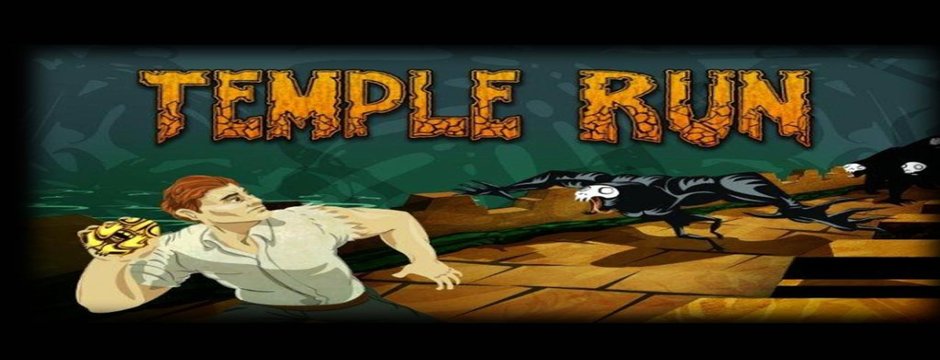



















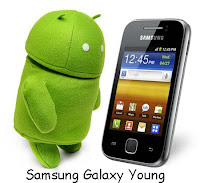
7 comments
Thanks for the game...
@Em Ji Madhu
anytime
Thanx for the fix i was searching it all over.... ;D
@suyash
:)
Link broken.plz reupload
@haridas
Link updated... Enjoy
link broken :)